InZOI has a lot of very interesting mechanics and features. This list includes the ability to choose the mode of driving and skip trips. You can drive the car yourself, or put it on autopilot.
Below we will talk about this in a little more detail.
Manual and automatic control
There will be 5 vehicles available in inZOI in early access: Pickup Truck, Sedan 01, Convertible, Sedan, SUV. In further updates, new vehicles will be added. There are two driving options for them: manual and automatic.
In manual mode you drive the car yourself. Fans of driving and just show around the city this option will be to their liking. However, the physics of driving in InZOI is not the best, take this into account. Since the developers rely more on customization of appearance and improvements to the car.
If you do not want to drive the car, you can use the automatic mode. In this case, the transport itself will bring the character to the destination. You don’t need to do anything, just activate the automatic driving mode and wait for the autopilot to take Zoe where she needs to go.
Vehicles Control
Standard, as in most games, WASD keys are used for control.
- W – move the vehicle forward;
- A – turn left;
- D – turn right;
- S – brake/reverse.
You can use the TAB key to switch views. You can switch between first-person and third-person view.
Skip Trip Function
For those who don’t want to waste time on long trips, there is a handy skip function.
Simply open the map, select a destination, and the game will automatically take your character there, bypassing the traveling process. Such a way of traveling along with fast travel is suitable for cases when there is no time for long trips and you need to get to the desired place immediately.
How to get into the car?
Zoe can sit both in the driver’s seat and be in the passenger seat.
Where a character can sit:
- Driver’s seat.
- Front passenger seat.
- Rear Seat.
However, sometimes there may be an error or bug where you can’t get out of the car. In this case, the AR Talk function will help you. Open it using the bottom right menu and press “Emergency Escape”. This will help you get out of the car if your character gets stuck inside because of a bug.
Car accidents and their consequences
Caution when driving in InZOI is paramount. A character can die from anything. Especially in accidents on the road. But you shouldn’t worry about these situations. Situations when a character can go to the next world in an accident are very rare. You just need to monitor his condition after the accident to avoid possible trouble.
Note that you can get into an accident, both in manual driving mode, and when using the automatic way of driving.
What other mechanics are there in InZOI related to cars?
- Repairing a car after an accident.
- The ability to raise and lower windows. Through the lowered windows you can have dialogs with passersby.
- Washing a car. Yes, the game has the physics of getting dirty and dirty. And when the car is dirty, it can be washed.
- Headlight Lighting Control. You can turn on/off headlights, turn signals and emergency lights.
- Hood selfies. You can climb on the hood and take selfies on it.
- On vehicles with a convertible roof, you can open and close the sunroof.
If you are interested in learning more about vehicles in InZOI, visit the guides section of our site. There will be many more useful guides about cars – buying and selling, repairing, tuning and so on.
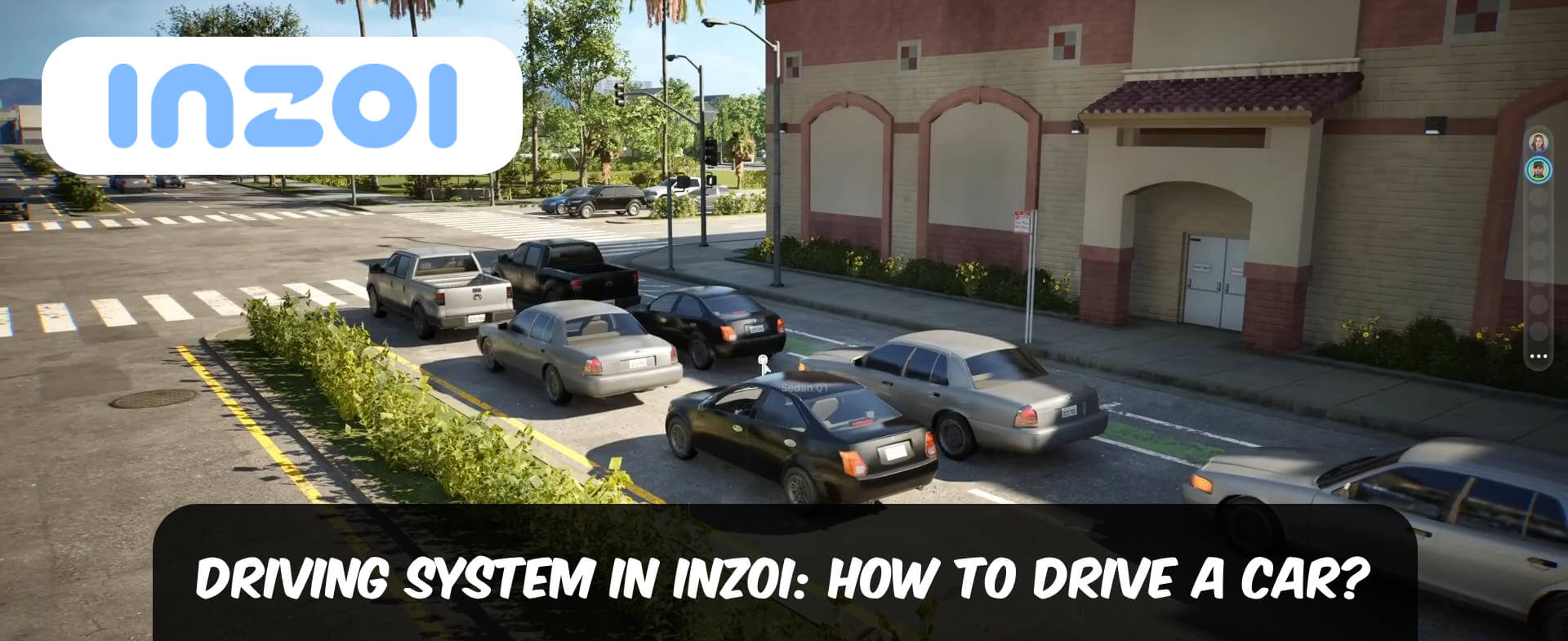


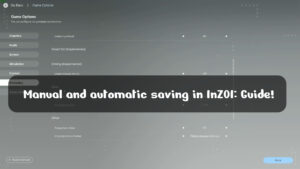
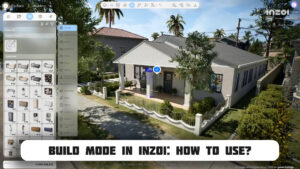




Comments (0)