Changing the language in InZOI is implemented as in most games, through the settings. To do this, open the game menu (Esc key).
In the window that opens, select “Options”.
The game will open the settings menu, where you need to go to the “Gameplay” section.
Actually, in this section you can change the language. In the main part of the screen you can see the “Language” tab. Click on the drop-down list with the language name and select the language you prefer to see in InZOI.
All that remains is to press the “Apply” button at the bottom of the screen and confirm your actions by pressing the same button again in the center of the screen.
Done, you have successfully changed the language. Now you can go back to the game and see if the changes have been applied. If the language remains the same, check the settings again and reload the game.
We hope this simple guide has helped you change the language in the game!

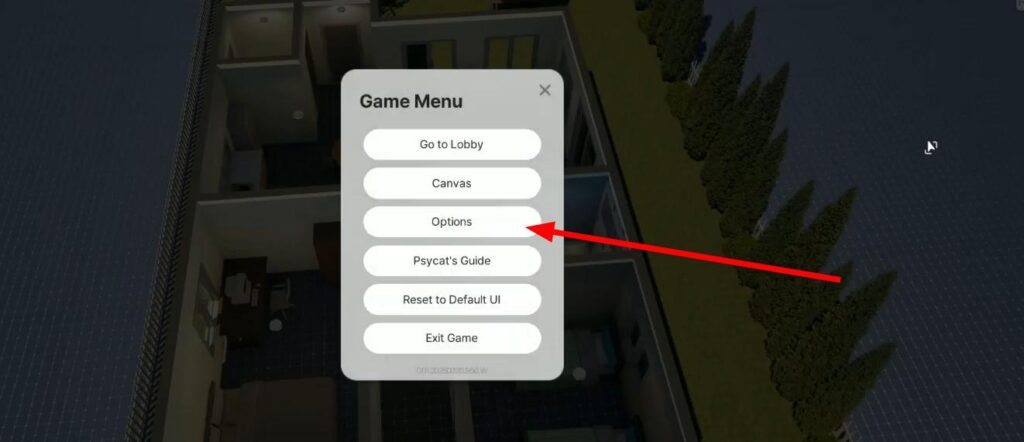
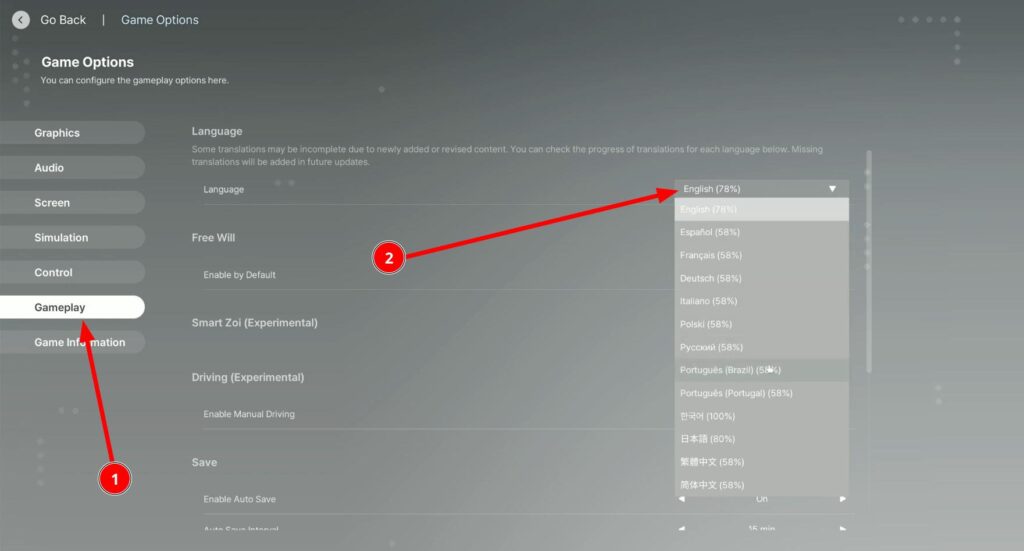
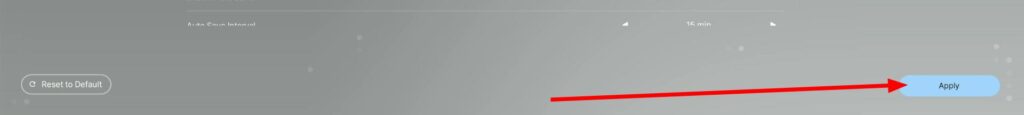
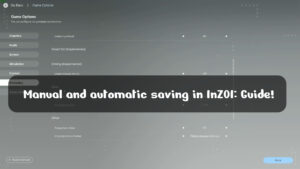
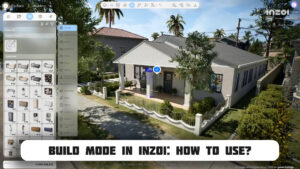




Comments (0)