InZOI, you can pierce your character. This feature is available when creating and editing your Zoe in Creation Studio. To install this accessory, while in the character creation menu, select the “Accessories” section.
You will then need to open the “Piercings” subsection. Here there are different options for piercing accessories.
To remove a piercing, hover over the selected option and press the “Remove” button. You can also do this by pressing the “CTRL + Z” keys.
InZOI does not allow you to set more than 1 variant of piercings. You will have to choose on which part of the face to make it – ears, nose or lips.

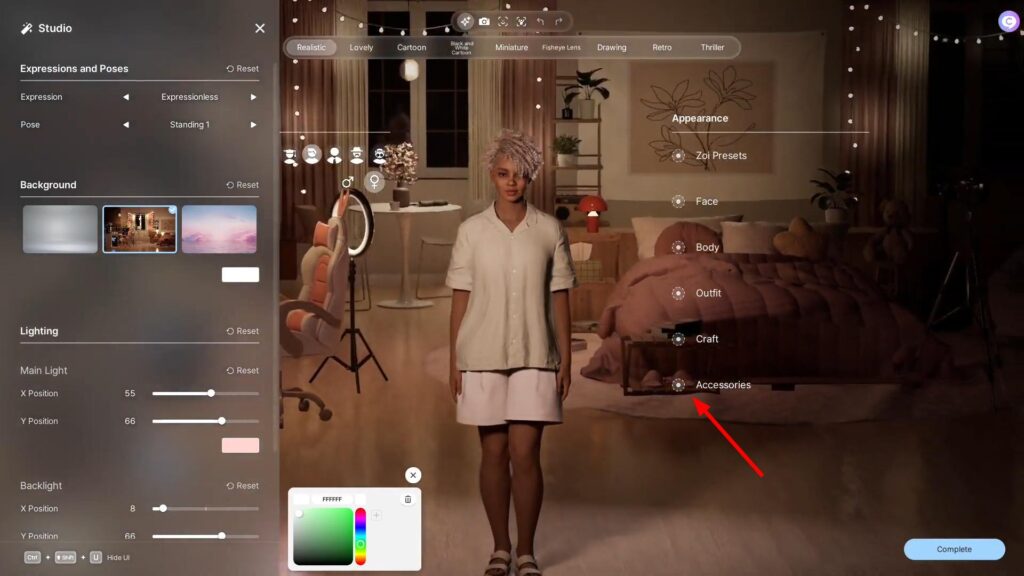

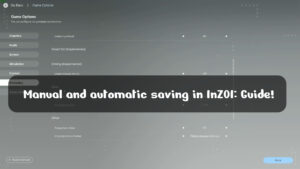
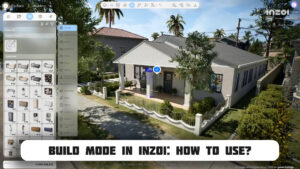




Comments (0)