Mods for InZOI add a lot of interesting content that will brighten up the already exciting gameplay. But if you are dealing with mods for the first time, you may encounter difficulties. Use this tutorial, in which we explain in simple language how to install mods in InZOI, if you want to use mods.
Mods are installed in a few steps:
- First, you need to download a mod. We recommend downloading mods from our website, as they are manually and automatically checked for malicious code.
- Usually all modifications are supplied in .zip, .rar, .7zip format. The archive with the files needs to be unzipped. Use any convenient archiver and unpack the archive. 7-Zip, Win-Rar, PeaZip or any other will do.
- After unpacking, all the contents should be copied to the folder “Mods”, which is located in the main directory of the game.
- It remains only to run the game and activate the installed mod.
Now you can enjoy new mechanics, things and content that can add modifications.
If you have difficulties with the installation, describe the problem in the comments, our friendly community will definitely help you solve the problem.
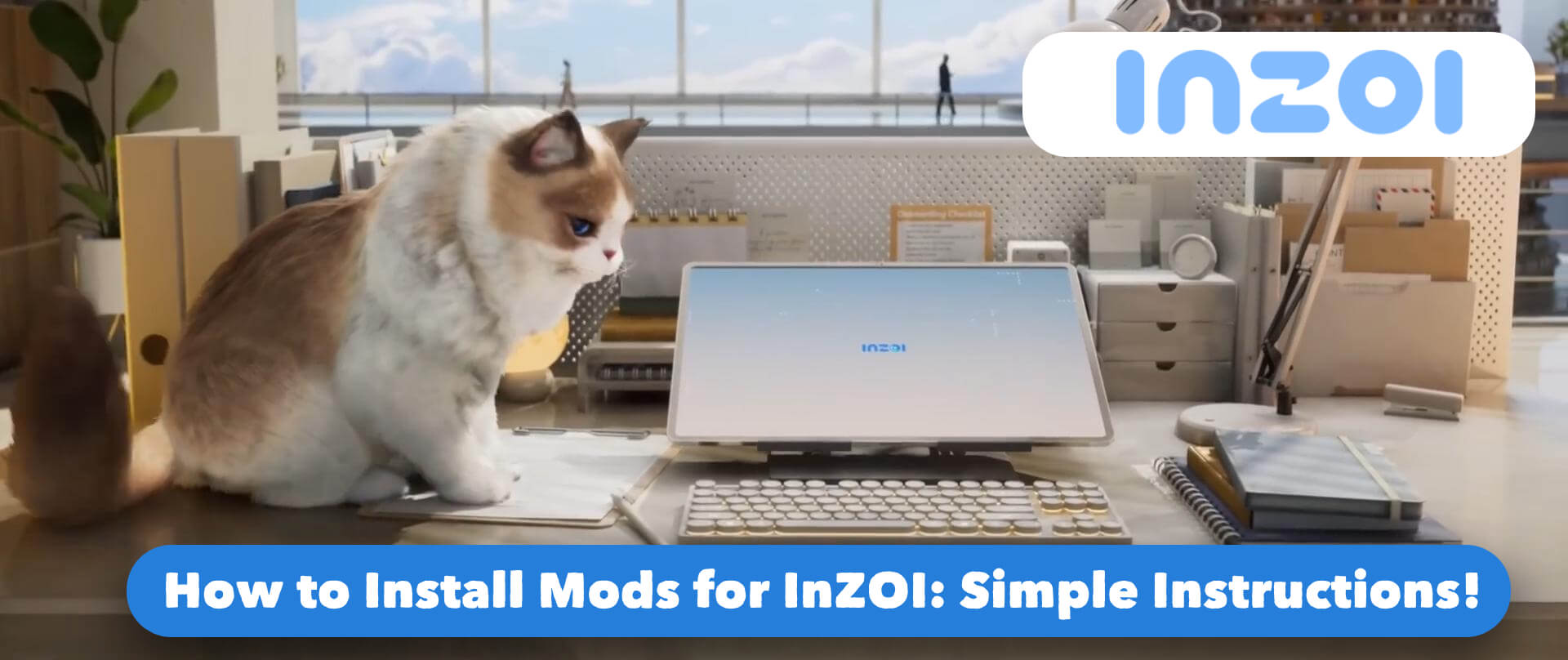
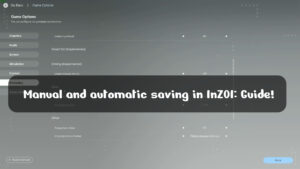
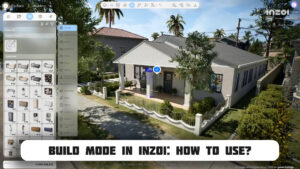




Comments (0)