InZOI you can save your gameplay in two ways: manually and automatically. The latter must be activated in the settings – here we will learn how to do it. We will also learn how to save gameplay manually.
How to make a save in InZOI?
This option is convenient if you want to independently control the process of saving game files. For example, you do something that can kill a character and before that you need to save in the specified point.
It is done very simply. Open the game menu with the ESC key and click “Save“.
Manage the created saves in the “Load” section of the game menu. There you can delete a save by clicking on the trash can icon or load it.
Autosave.
As a rule, it is turned on automatically. However, if it is not, you should enable this function manually if you want the game to save the gameplay at certain intervals for you.
To do this, go to the game menu (ESC key) and open “Options“.
Next, in the game options section, go to “Gameplay” and set “On” next to the “Enable autosave” line. To disable autosave, check the box next to “Off“.
A little lower down is the options where you can set the save interval.
All that remains is to save the changes by clicking the “Apply” button.
You can go back to the game and check if the autosave is working. Good luck!
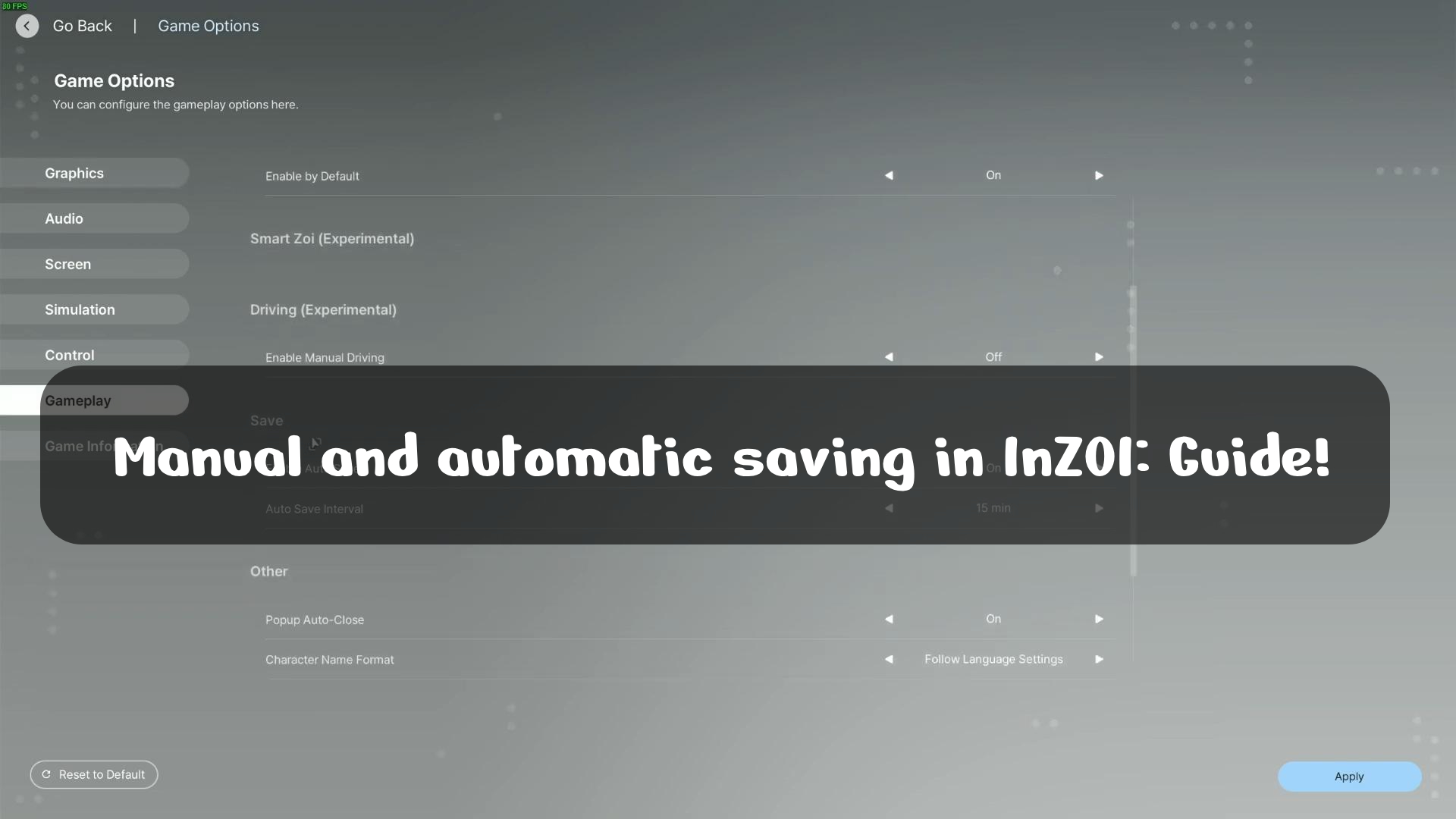

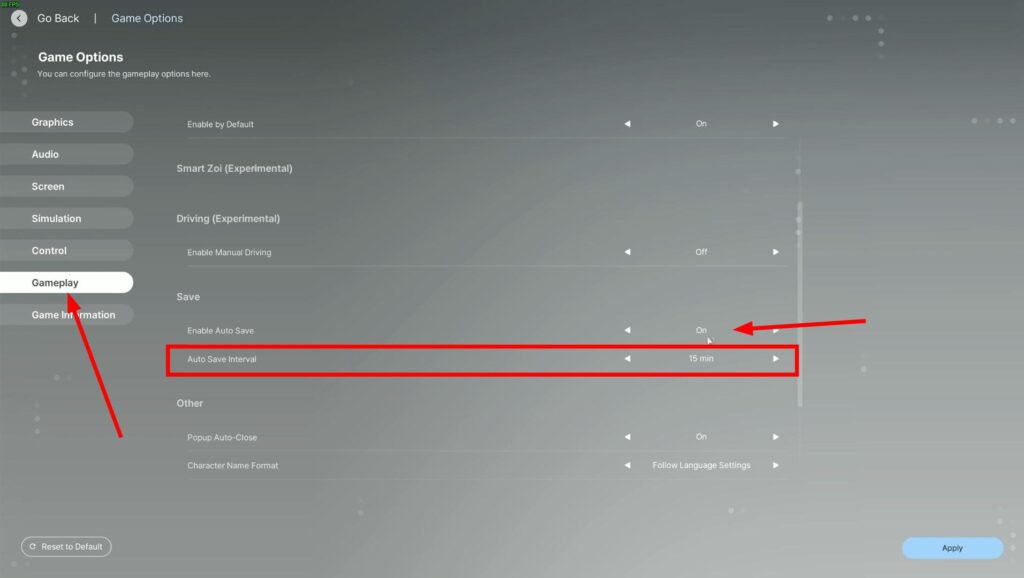
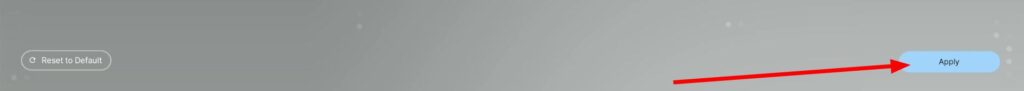
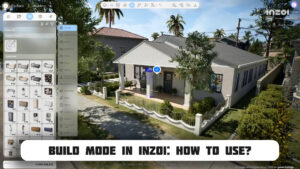





Comments (0)