If you don’t have enough video memory and the game won’t let you run AI texture generation, don’t worry. There is a mod that “tricks” the game and makes it think that you have as much as 24 GB VRAM. Works quickly and without unnecessary fiddles.
How to install:
Unzip the archive with the mod.
Throw the file dxgi.dll in the folder:
\inZOI\BlueClient\Binaries\Win64.
Done! You don’t need to make any settings.
Important: if a window about driver update pops up when you start generation, just click “Continue”. Everything will work.
What you need to know:
What was tested on:
The mod was tested on RTX 3060 6GB – everything is ok.
Does it work with AMD?
Probably not. According to reviews, only NVIDIA graphics cards are supported.
Will it work with 4GB of video memory?
Someone ran it on a GTX 1050Ti. So there is a chance – you can try it.
Will it raise FPS or improve performance?
No. This mod only bypasses the VRAM check. It has no effect on game speed.
Will it unlock additional features like Smart Zoi?
No, it only allows AI texture generation to run.
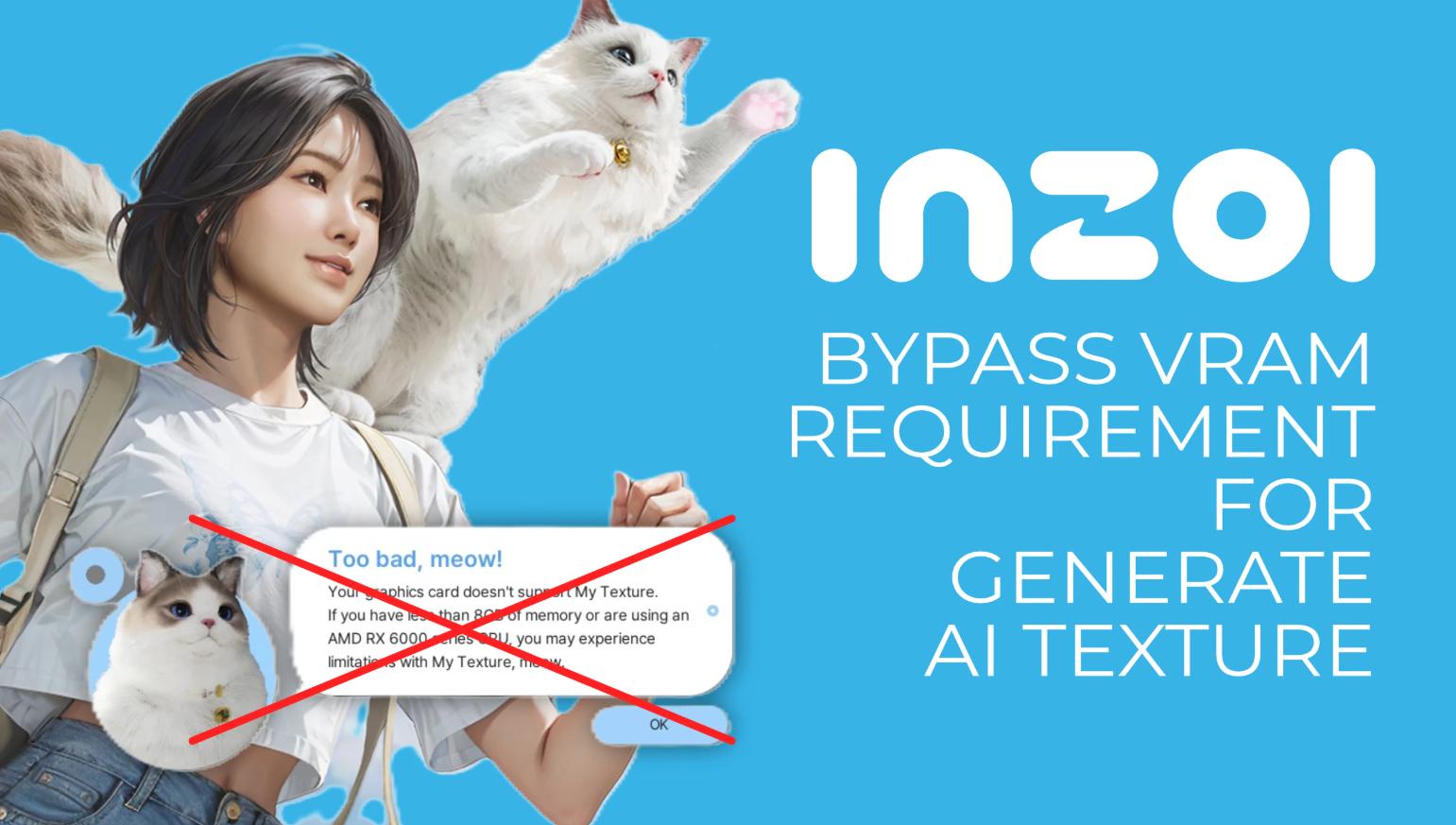
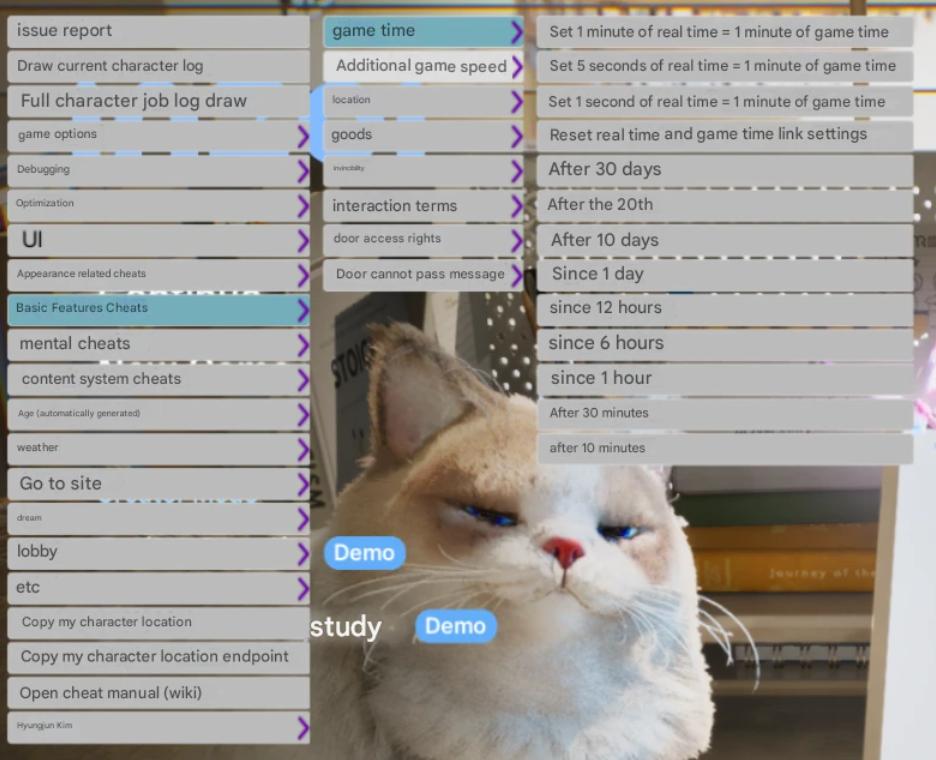


Comments (0)